
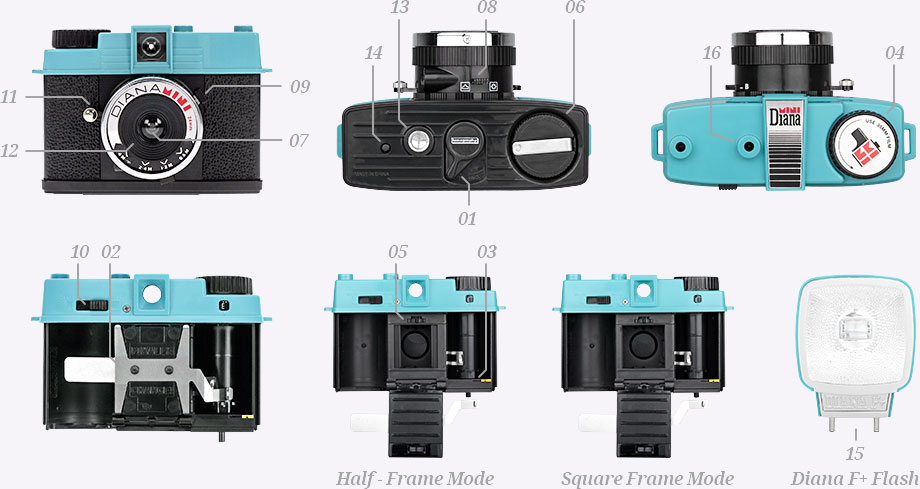
Loading the Film
- Turn the rear door switch [1] to “open” and slide the rear door off.
- Move the pressure plate [2] down and put the new 35 mm film into the left hand side.
- Pull the film towards the clip on the take up spool [3], and clip on.
- Turn the advance wheel [4] anticlockwise a little to make the film move up to the yellow mark.
- Check that the film sprockets are aligned with the sprocket gear spool [5] and then close the movable film plate [2].
- Slide the rear door back on. You may need to move the rewind lever [6] left and right a little to make sure it aligns with the film so that the rear door locks properly.
- Turn the rear door switch [1] to close, and wind the advance wheel [4] anti-clockwise until it stops.
Before Taking a Photo
- Set the focusing distance. Choose from 0.6 m, 1-2 m, 2-4 m and infinity by turning the lens [7] and matching the marker to the desired focusing distance.
- Set the aperture. Depending on the weather, switch the aperture [8] to either sunny (f/11) or cloudy (f/8).
- Select a shutter mode. Make sure the shutter switch [9] is set to the correct position. For daytime shots, it’s best to switch to 'N'. For long exposures or nighttime shots, select 'B'.
- Choose the frame format. Slide the frame switch [10] to either rectangular half-frames (72 photos on one roll) or square (36 photos on one roll). If the switch doesn't move don't force it! Instead, take a photo with the lens covered. Once youve done this, you should be able to change the frame mode.
Start Shooting!
Now that the focus, aperture, shutter speed and frame mode are all set you're ready to go! It’s a good idea to keep the lens cap on and shoot three or four frames first. That way the photo lab will know when the first frame starts.
Rewinding Your Film
When you’ve finished the film, hold down the rewind button [14], release the arm from the rewind spool [6], and turn it in the direction of the arrow until the film is fully rewound (you should hear it un-clip from the sprocket gear spool).
Technical Specifications
- Film Type: 35 mm film
- Lens: 24 mm (square format: 30 mm equivalent, half-frame format: 35 mm equivalent)
- Focusing: 0.6 m - inf.
- Frame Format: 24 mm x 24 mm (square format) 24 mm x 17 mm (half-frame format)
- Shutter Speed: 1/60, Bulb (N, B)
- Aperture: ‘‘cloudy’’(f/8) and ‘‘sunny’’ (f/11)
- Flash Attachment: via Diana Flash Plug (flash not included)
- View Finder: Built-in
- Film Counter Type: Frame accumulate type
- Multi- exposure: Yes
- Film stopping: Yes
- Cable Release: Yes
- Tripod Mount: Yes
- Dimension: 70 mm x 101 mm x 60 mm
Still got questions? No problem — check out our Diana Mini FAQ page!
