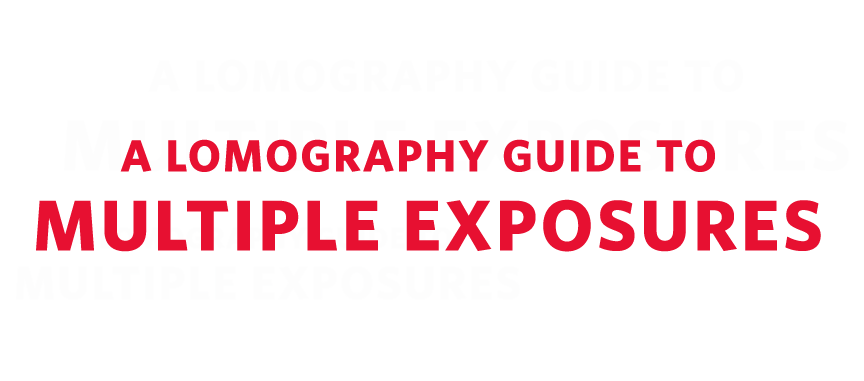
Open up a whole world of unexpected and unbelievable results — switch to Multiple Exposure Mode! Multiple exposures are photographs in which two or more images are superimposed in a single frame, and they’re super easy to create using your analogue camera. Set an image of a train against a field of flowers, or prop your friend’s face against an image of a city skyline to create enchanting and surreal images. As the saying goes, every picture tells a story. With multiple exposures, you can tell a whole saga! Experiment and shake up your style — check out this simple guide to multiple exposures and get started.
Read More:
How
When you switch to Multiple Exposure Mode, every time you take a shot the same frame gets repeatedly exposed to the light. This means that each subject you shoot will be layered upon the previous subjects. This can create awesome effects, but because you’re the exposing the same frame repeatedly, getting the exposure right can be tricky. Don’t give up if you see some blown-out shots in your first few rolls - it takes patience and lots of experimentation to achieve excellent multiple exposure photos!
When shooting multiple exposures, it’s easy to accidentally overexpose your shots. It is possible to avoid this, though — all you need to do is adjust your camera’s ISO settings. For example: If you’re using a 100 ISO film, set the camera ISO to 200 ISO. If you’re using 200 ISO film, set the camera to 400 ISO. If your camera allows you to select the aperture manually, you should also drop your aperture by one f/stop for double exposures, or drop it two stops if you plan to do four exposures.
Read More:
Secrets to a Great Multiple Exposure Revealed by paperplanepilot
What You’ll Need
All you need to create mind-bending multiple exposures is a camera that allows you to expose the same frame more than once. Lomography makes this easy by creating cameras with a special multiple exposure mode that you can activate at just the push of a button or the flick of a switch. And as Lomography cameras have tons of creative features, you can add all sorts of special effects to your multiple exposures using Color Gel flash filters, long-exposure Bulb mode and much more. Grab a Lomography camera now and start experimenting!
Shooting Tips
- It might take a few rolls until you’ve mastered the art of multiple exposure photography but that’s part of the fun - keep practising and you’ll get there!
- Choose your subjects carefully. Balance things out by layering a “busy” image (one that has a lot of details) with one that’s simpler.
- Add cool textures to your photo. For your first shot, take a picture of a fishnet, a flowerbed or cracks in the pavement (you get the idea). Then try overlaying it with a second shot of a face or landscape.
- Start with Color Negative film before trying on Slide film. It’s harder to control the contrast/exposure level with Slide film, especially when it’s cross-processed. There’s tons of different films perfect for experimenting over at the Lomography Online Shop. Check them out!
- Try turning your camera upside down for your second multiple exposure shot. You’ll get surreal images that look like reflections!
- Who says you need to layer different subjects to create a cool photo? Choose one subject and take pictures from different angles! Stand closer, tilt your camera sideways and keep experimenting
- Try adding a splash of color for more vibrant multiple exposures! Attach a Colorsplash Flash, a Diana F+ Flash or Fritz the Blitz Flash to your camera and start flashing your multi-colored lightning!
- Go for a photo walk with a friend. Keep swapping cameras to layer up each other’s multiple exposures and merge your styles!
Glossary
Here are a few suggestions on how to achieve interesting multiple exposures, even at first try!
- ISO — Formerly known as “ASA”. ISO indicates the sensitivity of the image sensor to the amount of light available. The higher the ISO speed, the more sensitive the image sensor is, allowing you to take pictures even in low-lighting conditions.
- MX switch — Multiple Exposure switch. This switch activates Multiple Exposure Mode. There is a Multiple Exposure switch on tons of Lomography cameras, including the Lomo’Instant Automat, Lomo LC-A+, LC-Wide and Fisheye 2.
- Overexposure – This occurs when bright areas of a photograph are washed out.
- Aperture - A part of the lens that determines how much light is allowed in through the sensor. This means that it determines how much light hits your film, which is why it’s important in controlling exposure. Aperture functions just like the pupil of an eye – when it’s wide open, more light gets through; if it’s closed, the less light comes through.
- f/stop - Also known as the aperture setting, expressed in numbers. The higher the number of an f/stop is, the less light it allows to let in through the sensor.
Read More:
About Lomography
Lomography is a Magazine, Shop and Community dedicated to analogue photography.
It all began with a fateful encounter in the early 1990s, when two students in Vienna, Austria, stumbled upon the Lomo Kompakt Automat – a small, enigmatic Russian camera. Mindlessly taking shots from the hip, and sometimes looking through the viewfinder, they were astounded by the mind-blowing photos it produced – the colors were vibrant, with deep saturation and vignettes that framed the shot – it was nothing like they had seen before! Upon returning home, friends wanted their own Lomo LC-A, igniting a new style of artistic analogue photography that we now know as Lomography!





































