HOW TO
CHOOSE A FORMAT
If you look at the bottom of your LC-Wide, you'll see the new Advancing Control Switch marked FF/S and HF. This controls the film advancing mechanism under different formats. Below the Lens Cover Switch is also marked FF/S and HF.
FF/S stands for Full Frame or Square Format and HF stands for Half Frame Format
You need to choose one of these formats before you get down to shooting.




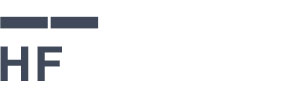

TO CHOOSE THE FULL FRAME (36x24mm) FORMAT:
- Take out the entire plastic frame from the camera chamber
- Switch the Advancing Control Switch to "FF/S" mode.
- Open the Lens Cover Switch to "FF/S" step when you shoot
Of course, you will get 36 pictures from an ordinary roll of 36 exposure film if you are using the Full Frame mode!
TO CHOOSE SQUARE (24x24mm) FORMAT:
- Take the 24x24mm (S) plastic frame and insert it into the Film Chamber.
- Switch the Advancing Control Switch to "FF/S" mode.
With the Square format mode, you will get 36 pictures on an ordinary roll of a 36 exposure film.
TO CHOOSE HALF FRAME (17x24mm) FORMAT:
- Take the 17x24mm (HF) plastic frame and insert it into the Film Chamber.
- Switch the Advancing Control Switch to "HF" mode.
- Open the Lens Cover Switch to "HF" step when shooting for the half frame view-finding
With the Half Frame mode, you will get 72 pictures on an ordinary roll of a 36 exposure film.
LOAD THE FILM
- First, open the Rear Door by pulling up on the Rewind Crank and insert your film into the left side. Push the Rewind Crank back down to lock it into place.
- Pull out your film leader and place it into the slit of the Take-Up Spool. The little teeth on the Take-Up Spool should grab your film leader.
- When everything is in place, try to wind a little bit of the film with the Rear Door still open, using your thumb to lightly hold it against the take-up roll. The film should feed correctly from the roll. If it does not, then it means you've either pulled out too much of the leader, the leader is not correctly inserted into the take-up roll slot, or that the bottom cog is not gripping the perforations correctly.
- When you have correctly taken up some of the film, close the Rear Door again and get ready for action. Take a few frames to set the Exposure Counter to "1". Also, be aware - if the film is correctly loaded you should be able to see the top of the Rewind Crank turn as you advance the film. If it's not turning, then you're not really shooting pictures and you must try to load the film again.
- You're now just about ready to shoot!
SET THE FILM SENSITIVITY (ISO)
Once you've loaded your film, it's time to set the Film Sensitivity Dial. This ensures that the Light Meter and the automatic exposure will work properly.
- The Film Sensitivity Dial is located on the top right corner, just above the Lens. Next to it are two itsy bitsy windows.
- Use your fingertips to keep twiddling the dial until the ISO number (100, 200, 400, 800 and 1600) in the rectangular window matches the film that you're using.
- You may also set an "incorrect film sensitivity" to achieve over- or under-exposed pictures easily. If you set the film sensitivity higher than your actual film ISO, you'll get an under-exposed image; if you set the film sensitivity lower than your actual film ISO, then your pictures will come out overexposed. Simple!
REWIND THE FILM
It's time to rewind when the roll of film is full and you can't wind it on any further. The Exposure Counter should read "24" or "36," give or take a few frames. Here we go!
- You have to press the Rewind Button on the bottom of the LC-Wide with your index finger, and then turn the Rewind Lever clockwise until the tension slackens.
- Keep your finger on the rewind button while turning the lever. Don't stop until you feel the tension completely drop off. If you want to leave a bit of leader (for reloading the film or exchanging it for collaborative double exposures with another Lomographer), then rewind REALLY slowly and stop at the very instant that you feel the tension drop off. This should leave a good bit of leader left sticking out.
SET THE FOCUS & YOU'RE READY to SHOOT!
The handy little Focus Lever on the right side of the Lens is the manual distance setting for your LC-Wide. Packed with a lot of well-loved Lomographic features, the LC-Wide has a familiar, brilliant design but is even more easy going! It's quicker to use than any auto focus camera and you always have the option to set your own focal depth. It's dead simple: without even looking down, pull the Focus Lever to the top (0.4~0.9m) if you want to go close-up, and push the Focus Lever all the way down to the bottom (0.9m~inf.) for everything further away than 0.9m!
Now you just have to practice: up is close, down is far away. Up, down, up, down, up down. Repeat this until setting the focus of your LC-Wide becomes second nature to you! You'll soon see that you're acting much faster than with any other camera and you can decide exactly when to take a particular shot and know what's in focus.
Now, you know all you need to know to start shooting with your LC-Wide!

